 Less than a year after launching their first foray into the market, the team at Venturer have given their 2-in-1 Windows notebooks a quick refresh and adding an “S” into the product name. Consequently, on review here is the EliteWin S 11KT, the big brother to the BravoWin S 10KR, and these new editions are priced at an additional GB£50 over the original models. Let’s take a look and see if the new ones are worth the extra cash.
Less than a year after launching their first foray into the market, the team at Venturer have given their 2-in-1 Windows notebooks a quick refresh and adding an “S” into the product name. Consequently, on review here is the EliteWin S 11KT, the big brother to the BravoWin S 10KR, and these new editions are priced at an additional GB£50 over the original models. Let’s take a look and see if the new ones are worth the extra cash.

(The picture makes the keyboard look bigger than it is – it’s the same size as the screen..)
As before, there’s not much between the BravoWin S and EliteWin S models other than the size of the screens, which are 10″ 1280×800 and 11.6″ 1366×768 respectively. Both are IPS screens and at 11.6″, it’s a big tablet. The good news is that the bigger screen of the EliteWin S brings the benefits of a larger keyboard, which was my main gripe about the BravoWin when I reviewed the previous model. This time round, the bigger keyboard suits me much better, so it’s a good first impression.
As a hybrid, the EliteWin S comes in two pieces, namely the screen and the keyboard, which come together by slotting the screen into a hinge on the keyboard. The overall dimensions are roughly 30 cm by 19 cm (at the hinge) by 2.7 cm when closed up with a bit of an air gap between the keyboard and screen, though it tapers towards the front. The tablet itself is 11 mm thick. The screen can be positioned both facing into the keyboard or turned round for alternative viewing positions.
 Opening the EliteWin as a notebook, the hinge rotates downwards to raise the rear of the keyboard up for a slight slope. Two rubber pieces on the hinge protect the desk surface and while the keys on the keyboard are quite small, they do travel nicely. There’s a small button-less touchpad at the front too where double tapping on the left and right side of the touchpad simulates the mouse buttons. It takes a little getting used to without any feedback.
Opening the EliteWin as a notebook, the hinge rotates downwards to raise the rear of the keyboard up for a slight slope. Two rubber pieces on the hinge protect the desk surface and while the keys on the keyboard are quite small, they do travel nicely. There’s a small button-less touchpad at the front too where double tapping on the left and right side of the touchpad simulates the mouse buttons. It takes a little getting used to without any feedback.
The styling is much improved with the this iteration. Corners are rounded off and there’s a certain Surface-esque trapezoidal shape to the tablet section. Additionally, the flat surfaces are covered in a soft-touch exterior which is surprising in the first instance, but is much grippier than the usual metal or plastic. Coloured in gunmetal grey, the tablet looks much better, though the underside of the keyboard could do with a bit more styling and a matching finish.
Looking over the ports, there’s a microphone hole, HDMI mini, micro SD slot, DC power in, micro USB port, 3.5mm earphone, power on/off button, USB 2 port and Windows button. The EliteWin S can be charged both via the micro USB and the DC power in, with a PSU supplied in the box. On the back of the tablet, there’s volume up / down controls and camera. There are still no USB ports on the keyboard.
In terms of build quality, it appears to have improved. The keyboard and keyboard hinge seem quite sturdy, as before. The tablet itself is plastic although with the soft touch cover and gunmetal colour, it gives a good impression of being metal. It’s pretty sturdy too though it will flex if you force it. Though it’s not the best small keyboard I’ve ever used, it’s certainly very usable and I typed much of this article using the keyboard.
 As before, the 11.6″ 1366×768 IPS screen is perfectly acceptable though it does continue to suffer a little from backlight bleeding around some of the edges. It’s most noticeable when the notebook is booting and the screen is black. It’s not something I’d worry about in day-to-day use, though. In terms of touch, I found the screen responsive and at times, I ended up using the touchscreen more than the touchpad.
As before, the 11.6″ 1366×768 IPS screen is perfectly acceptable though it does continue to suffer a little from backlight bleeding around some of the edges. It’s most noticeable when the notebook is booting and the screen is black. It’s not something I’d worry about in day-to-day use, though. In terms of touch, I found the screen responsive and at times, I ended up using the touchscreen more than the touchpad.
Specwise, the processor is an Intel Atom Z3735F quad-core clocked at 1.3 GHz (boosts to 1.8 GHz) with 2 GB RAM and 32 GB (28 GB reported) of storage. A 64 GB microSD card is included in the box as there’s only around 16 GB of space free on the C: drive. Windows 10 Home is installed, though it’s only the 32bit version despite the 64-bit processor. There’s 11n Wi-Fi and Bluetooth too.
Performance is perfectly adequate for what you might call undemanding tasks – surfing the web, watching YouTube, playing Cut The Rope – and you can have a few apps open before switching apps slows it down. Obviously this depends on the apps you are using and the EliteWin S is no Surface Pro 4, so adjust expectations accordingly. Regardless, I found it very usable. Battery life is rated at 8 hours and I got over six hours one day without completely exhausting the battery. However, it is possible to burn through the battery much quicker if you are streaming video.
 The 2 MP cameras are a bit disappointing (tablet cameras usually are) but in an improvement over the BravoWin, all the cameras actually worked with the standard Camera app. Cortana interaction is much improved too and she was able to hear me clearly, also unlike the previous BravoWin.
The 2 MP cameras are a bit disappointing (tablet cameras usually are) but in an improvement over the BravoWin, all the cameras actually worked with the standard Camera app. Cortana interaction is much improved too and she was able to hear me clearly, also unlike the previous BravoWin.
Although I’m comfortable with Windows 10 as a PC operating system, I still struggle with it as a tablet OS. The tablet mode does help and the EliteWin S did detect the removal of the keyboard and pushed tablet mode for my approval, which was handy. The duality of Windows 10 is hardly the fault of the EliteWin, but it does make supporting the 2-in-1 nature of the device that little bit harder.
As I come to the end of the review, readers might be thinking that this review is very similar to the review I did before…and you’d be right because there’s very little difference between the generations. Cosmetically, the EliteWin S is much improved over the previous generation, so while S might stand for Speed with Apple, S equates to Style with Venturer. So….
Question 1: is it worth an extra GB£50 for the newer model? Probably. The S model looks better, seems to be a bit more robust, has a soft touch finish and it comes with a 64GB microSD card.
Question 2: Is the EliteWin S the best buy at GB£249? Harder to answer. There are definitely some competitors out there, even in the 2-in-1 space, and if you aren’t concerned about a detachable keyboard, there are a couple of options at the price point.
In terms of personal peeves, there’s not much to complain about. It’s a bit chunky, the rear of the keyboard could be styled better and an extra USB port would be handy.
The EliteWin S 11KT is available from Amazon for GB£249 and the BravoWin S 10KR is at IdealWorld for GB£189.
Thanks to Venturer for the loan of the EliteWin S and there’s an unboxing video below.
 OK, for 5 years or so now I’ve been primarily using a Chromebook. I’ve been through three. It’s not that I didn’t have Windows around, the desktop in my office is Windows and the laptop was on my kitchen counter is Windows. I used it while cooking so I could keep an eye on messages, plus I have recipes in Evernote.
OK, for 5 years or so now I’ve been primarily using a Chromebook. I’ve been through three. It’s not that I didn’t have Windows around, the desktop in my office is Windows and the laptop was on my kitchen counter is Windows. I used it while cooking so I could keep an eye on messages, plus I have recipes in Evernote. 
 I have a Compaq desktop PC that’s a few years old that is handy for tasks such as doing taxes or writing articles with. Unfortunately, it came with Windows Vista. More than a year ago I installed an inexpensive 128 gigabyte SSD in it. The SSD sped things up dramatically to the point where Vista was actually usable. To be honest, apart from being a bit of a resource hog, Vista has been quite stable on this machine.
I have a Compaq desktop PC that’s a few years old that is handy for tasks such as doing taxes or writing articles with. Unfortunately, it came with Windows Vista. More than a year ago I installed an inexpensive 128 gigabyte SSD in it. The SSD sped things up dramatically to the point where Vista was actually usable. To be honest, apart from being a bit of a resource hog, Vista has been quite stable on this machine.




 Despite seemingly endless complaints from customers, it still isn’t gone even though the free period has passed. Now the company is finally relenting and removing the nagware from both Windows 7 and 8.x.
Despite seemingly endless complaints from customers, it still isn’t gone even though the free period has passed. Now the company is finally relenting and removing the nagware from both Windows 7 and 8.x.



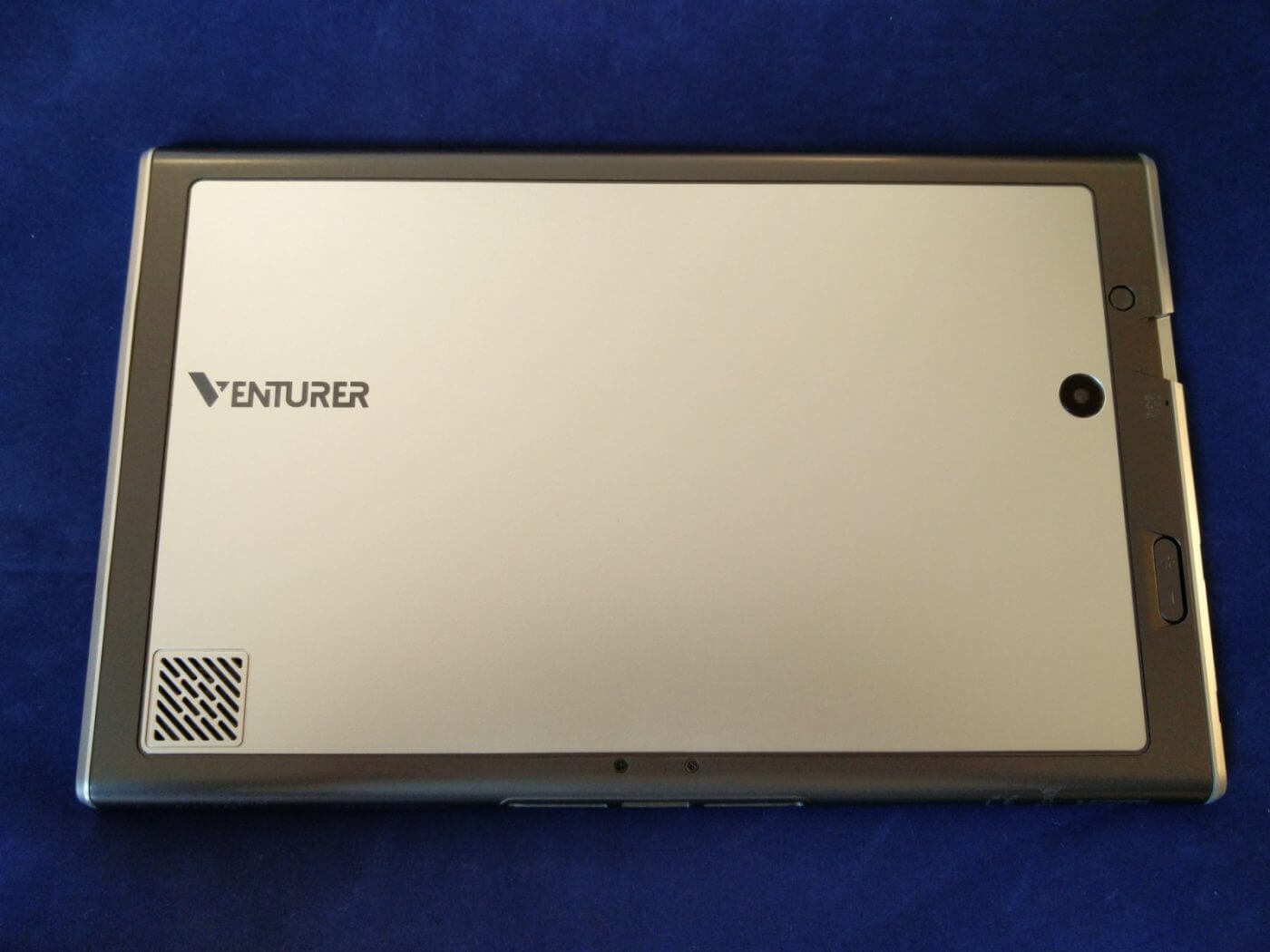
 A lot has been made about Microsoft’s latest operating system Windows 10. Many people prefer it over the operating system it replaced, though that isn’t necessarily saying much. The big problem people have with this latest platform is how much Microsoft is pushing it, and doing so hard.
A lot has been made about Microsoft’s latest operating system Windows 10. Many people prefer it over the operating system it replaced, though that isn’t necessarily saying much. The big problem people have with this latest platform is how much Microsoft is pushing it, and doing so hard. It’s been going on about three months since buying a Surface Pro 3 tablet with a 256 gigabyte SSD, an I-5 processor, and Windows 10 preinstalled, so I figure it’s time for a bit of an update.
It’s been going on about three months since buying a Surface Pro 3 tablet with a 256 gigabyte SSD, an I-5 processor, and Windows 10 preinstalled, so I figure it’s time for a bit of an update.