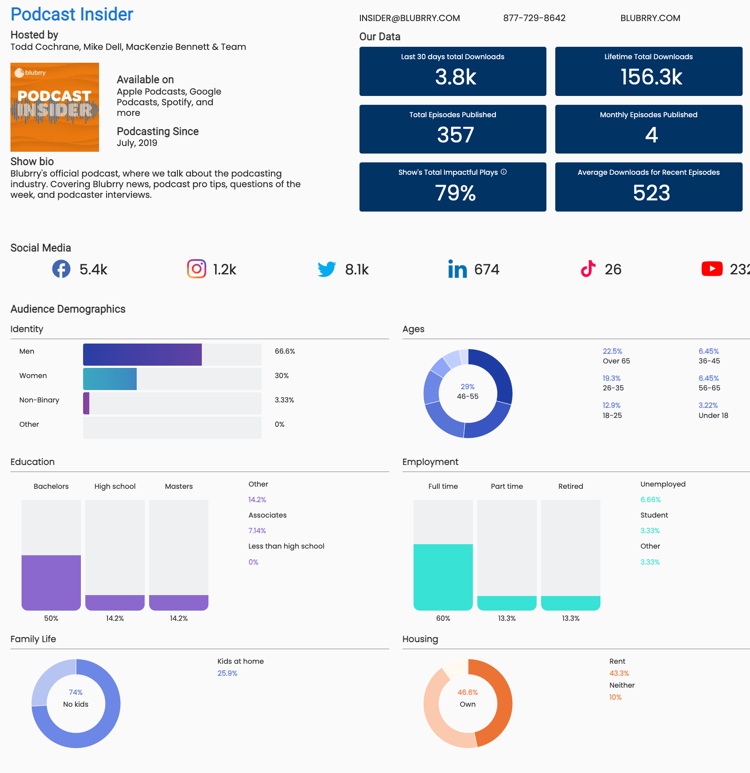The Nank Runner Diver2 Pro (henceforth RD2P) headphones are a little bit different from your usual Bluetooth headset or earbuds. Instead of sitting over or in your ear canal, the RD2Ps use bone conduction to get sound into your ears, with the “speakers” sitting a little in front of the ear, resting on the top of your jawbone. The vibrations pass from the RD2P into your skull and then on to the auditory sensors buried deep in your ears: it’s a little bit like how you hear yourself. What are my first impressions? They’re great and I wish I’d discovered them years ago.
The Nank Runner Diver2 Pro (henceforth RD2P) headphones are a little bit different from your usual Bluetooth headset or earbuds. Instead of sitting over or in your ear canal, the RD2Ps use bone conduction to get sound into your ears, with the “speakers” sitting a little in front of the ear, resting on the top of your jawbone. The vibrations pass from the RD2P into your skull and then on to the auditory sensors buried deep in your ears: it’s a little bit like how you hear yourself. What are my first impressions? They’re great and I wish I’d discovered them years ago.
 The RD2P headphones come in a small box with a little pile of accessories aimed at getting the most out of the RD2Ps. There’s the RD2P headphones themselves, which hook over the ears with the loop going round the back of the head rather than over the top. There’s a bit of spring in the band, making sure that the headphones stick firmly to your head. On the right hand side, there are three control buttons, ostensibly volume up, down and play/pause but combinations of multiple presses change the operating mode of the device. On the inner side, there’s a magnetic pogo pin connector where the data transfer and charging cable connects. The cable is included in the box.
The RD2P headphones come in a small box with a little pile of accessories aimed at getting the most out of the RD2Ps. There’s the RD2P headphones themselves, which hook over the ears with the loop going round the back of the head rather than over the top. There’s a bit of spring in the band, making sure that the headphones stick firmly to your head. On the right hand side, there are three control buttons, ostensibly volume up, down and play/pause but combinations of multiple presses change the operating mode of the device. On the inner side, there’s a magnetic pogo pin connector where the data transfer and charging cable connects. The cable is included in the box.
Battery life is stated at 10 hours and I’m not going to quibble with that. I fully charged the headphones when I got them and I’ve still to charge them after about two weeks and a good bit of exercise.
Data transfer? Yes. Not only can the RD2P work as Bluetooth headphones, it also includes a media player with 32 GB of storage, which is fantastic if you want to listen to music while swimming. Obviously you don’t want have your smartphone at the side of the pool and Bluetooth radio waves really don’t transmit well through water, so having a built-in mp3 player is essential. Three presses of the middle button switches between the Bluetooth and media player (TF) modes.
Also in the box are some ear plugs in a little case: I’m not an earplug person so I didn’t use them. Let’s be honest, the whole point of bone conduction headphones is to avoid sticking things in your ear. In addition to the ear plugs, the RD2P comes with what Nank calls “sound quality enhancers”. They’re in pairs, one for each ear, and come in small, medium and large to sit inside the outer part of your ear – have a look at the picture. They did work – I’ll talk about audio quality shortly – but I’m not convinced they’ll be used much. These headphones are aimed at active people doing running, biking, swimming and the enhancers are a bit fiddly and something to lose.
 Rounding out the box contents is a small silicone strap for, say, connecting the headphones to swim googles, and of course, some instructions. There’s no carrycase included though one is available from Nank’s store for an extra £15. Probably worth it if the RD2Ps are going to be lugged round in a gym bag and you don’t want to trash them.
Rounding out the box contents is a small silicone strap for, say, connecting the headphones to swim googles, and of course, some instructions. There’s no carrycase included though one is available from Nank’s store for an extra £15. Probably worth it if the RD2Ps are going to be lugged round in a gym bag and you don’t want to trash them.
The Runner Diver 2 Pro headphones are aimed at people doing sport and I think they do this job admirably especially as they’re IP69 rated which means they’re properly waterproof – according to the spec it’s up to 10 m deep for 5 hours. I tried them running, biking and swimming and for swimming, they’re a total audio revelation. Let’s talk about running and biking first….in terms of fit, the RD2Ps stayed in place really well. The combination of the over-ear loops and springiness of the neckband works well, and no issues with wearing glasses either. They’re very easy to wear generally as there’s no tiredness that sometimes comes from wearing headphones over or on the ears or earbuds in the ear. With cycling you do have to figure out how they’re going to work with your helmet straps which come down round your ears. I had to put the RD2Ps on first and then my helmet, otherwise the helmet strap blocked where vibrating pads rested on my jaw.
An advantage of bone conduction of headphones is that as they don’t obstruct the ears, other sounds can be heard clearly. This is handy if you need to be aware of a car coming up behind your or even if you simply need to hear someone talking to you. Nank advertise a noise cancelling capability with the RD2Ps which is engaged by tilting the earpads backwards closer to the ear canal. The effect isn’t as pronounced or as convincing as ANC earbuds so I wouldn’t rely on them for a transatlantic flight.
 When it comes to audio quality, don’t expect these to be IEMs, but it’s still good. Music is detailed and clear, a little bit brighter, perhaps a bit thinner and the biggest difference is a reduction in bass. There’s not that “oomph” at the low end that can be expected from air-transmitted sound. Don’t get me wrong, I was delighted when I heard these for the first time simply sitting at my desk – they’re very clear and you can hear great detail. And we haven’t even talked about swimming…getting in the pool with these on is revelatory experience when your head is under the water. The music suddenly becomes richer and fuller: I couldn’t stop grinning for my first few lengths and I was amazed that other people didn’t hear the music as I swam past. They’re truly brilliant. It’s crazy being at the bottom of the pool (2.6 m) bopping away to your favourite mixes.
When it comes to audio quality, don’t expect these to be IEMs, but it’s still good. Music is detailed and clear, a little bit brighter, perhaps a bit thinner and the biggest difference is a reduction in bass. There’s not that “oomph” at the low end that can be expected from air-transmitted sound. Don’t get me wrong, I was delighted when I heard these for the first time simply sitting at my desk – they’re very clear and you can hear great detail. And we haven’t even talked about swimming…getting in the pool with these on is revelatory experience when your head is under the water. The music suddenly becomes richer and fuller: I couldn’t stop grinning for my first few lengths and I was amazed that other people didn’t hear the music as I swam past. They’re truly brilliant. It’s crazy being at the bottom of the pool (2.6 m) bopping away to your favourite mixes.
I’ve used other products with waterproof earbuds which were supposed to seal the ear canal and keep the water out. However, as soon as water got past the seal the sound became all muffled and there was never any fixing the problem while in the pool. You still do get odd effects with the RD2Ps depending on whether your head is in or out of the water as the liquid drains in and out of the ear but you can still hear the music or podcast. Wearing the earplugs helps with that but I’m quite happy doing the crawl with one ear occasionally out of the water. I honestly can’t see myself doing lengths without the RD2Ps ever again.
Any problems? The female voice that announces functions like “Pairing” or “Bluetooth mode” is a bit, err, vibrate-y and gives me the tingles, which doesn’t happen when listening to a podcast.
Pricewise, the full price is around UK£155 but there’s discount on at the moment which brings the price down to about £125 and they’re available directly from Nank’s online store. The Runner Diver2 Pro headphones were supplied to me for review by Nank but I can genuinely say that I’d spend my own money on these for the swimming performance alone. Definitely recommended.
Thanks to Nank for supplying the Runner Diver2 Pro bone conduction headphones for review.