![]() The Buffalo MiniStation Air is “wireless streaming storage” for smartphones and tablets that provides 500 GB of extra space. Simply, it’s a 500 GB portable hard drive with wifi and complementary apps for Android and iOS. The idea is that the MiniStation Air connects to your PC or laptop via USB 3 and gets loaded up with stacks of music and video which can then be played via an app when out-and-about. It’s a great idea, but how does it stack up against “the cloud” and other solutions such as Pogoplug? Let’s find out.
The Buffalo MiniStation Air is “wireless streaming storage” for smartphones and tablets that provides 500 GB of extra space. Simply, it’s a 500 GB portable hard drive with wifi and complementary apps for Android and iOS. The idea is that the MiniStation Air connects to your PC or laptop via USB 3 and gets loaded up with stacks of music and video which can then be played via an app when out-and-about. It’s a great idea, but how does it stack up against “the cloud” and other solutions such as Pogoplug? Let’s find out.
The MiniStation Air itself is a small black and grey unit, 130 x 84 x 23 mm. The top is a polished black surface with four pinprick status LEDs embedded in it and the sides and bottom are a silvery-grey with buttons and connectors on two of the sides.
This is a USB 3.0 device which is immediately apparently from the shape of the connector. (Apologies for using stock photos but my own photos were all rubbish).
Connecting the MiniStation Air to the PC was simply a case of plugging it in with the device appearing as a removable drive. Copying media files took no time at all thanks to the USB 3 connection. It works with USB 2 as well, things just take a bit longer.
Once the Air is loaded up, it can be disconnected from the PC and then powered up on its own. At this point, the MiniStation Air is broadcasting a wifi signal (802.11n/g/b) and it’s easy to connect to it using the SSID and passkey details provided on the bottom of the Air.
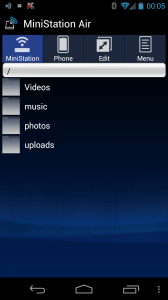
To get the MiniStation Air to work fully with smartphones and tablets, Buffalo provide an app for both Android and iOS which can be downloaded from the application app store. I was only able to test out the Android version, but once installed, it’s easy to browse the files and folders on the Air.
 Playing music or watching videos is just a case of tapping on the file. Photos and music are handled within the app, but videos are handed over to the default video player on the device. Movies started up within a couple of seconds (if that) and music started almost instantly. The music player is basic and as with many of these devices, doesn’t correctly pick up track tags, so albums are arranged alphabetically rather than in track order.
Playing music or watching videos is just a case of tapping on the file. Photos and music are handled within the app, but videos are handed over to the default video player on the device. Movies started up within a couple of seconds (if that) and music started almost instantly. The music player is basic and as with many of these devices, doesn’t correctly pick up track tags, so albums are arranged alphabetically rather than in track order.
There isn’t a full “HD” app for the tablets, but there is some differentiation between tablets and smartphones. For example, on a tablet, pictures are previewed alongside the folder but this doesn’t happen on a smartphone, even when rotated to landscape. However, the four expanding arrows in the toolbar at the bottom shows that this isn’t a native tablet app.
The Edit part of the app allows files to be up- and downloaded from the MiniStation Air. It’s the usual check-box / select operation affair but for the small numbers of files that are likely to be transferred this way, it’s fine.
The Settings area provides access to the SSID and passkey plus other details such as hostname and workgroup. Nothing particularly unexpected here but the MiniStation Air has one last trick up its sleeve. The Air can be connected to another wifi network, preferably one that has a connection to the Internet. This means that although the smartphone is connected to the Air’s wifi, an onward connection to the Internet is provided for other queries or web surfing while listening to music. It’s pretty slick and very handy. It’s also something Buffalo should make a bit more obvious.
Performance-wise, it says that the Air can support eight simultaneous connections with three HD streams. I tested two HD simultaneous streams and it worked flawlessly. Battery life is claimed to be “up to 4 hours” and I wouldn’t disagree – I saw over three hours with a mix of video and music. The Air is powered and recharged via USB so it’s easy enough to hook it up for extended operation.
Any problems? Not really. A couple of wishes, though. First, a Windows / Mac app to use the MiniStation Air wirelessly would be good. Second, some kind of security on the device would be handy as being portable, it’s going to be awfully easy to lose. Finally, an SSD version with longer battery life but perhaps less storage would be interesting but probably too expensive to be considered.
Overall, the MiniStation Air is a good product that will appeal to those smartphone and tablet users who need more-than-average storage…much more than average. The Air is available now from all good retailers with a street price of £100-£120.
The MiniStation Air app was tested on a Samsung Galaxy Nexus smartphone and a Motorola Xoom 2 ME tablet.
Thanks to Buffalo for the loan of the MiniStation Air.





I have a Mini station air and I have connected it to an Apple TV2 using the Mini station wifi and then streamed from my iPad to my Tv. Therefore not using my home wifi and thus being able to use the Mini station air away from home in non wifi hotels etc. Great product but a little lacking on instructions.