From smart TVs to DVRs and games consoles, many items of consumer electronics now expect a network connection to download media or to upload hi-scores. Most homes don’t have ethernet cabling as standard and surprisingly few of these gadgets actually have wireless connectivity. Even then, it’s rare to have good signal throughout the house.
This is where the TP-Link 300 Mbps AV500 WiFi Powerline Extender can come in, solving two problems at a stroke. First, for those who aren’t familiar with Powerline, it’s a technology that uses the mains electricity circuits to transmit network signals and as most homes have power sockets in every room, it’s ideal for spreading the network round the house. This kit (TL-WPA4220KIT) from TP-Link has two adaptors, one of which connects up to the broadband router and the other goes into the otherwise network-free room.
But that’s not all….the room unit provides both wired and wireless services. A pair of ethernet ports on the bottom of the adaptor can hook up two cabled devices, say TV and DVR, and the wireless extender can strengthen the 11n network in the room to keep a games console happy. The kit can be extended with additional Powerline units to supply multiple rooms with networking.
That’s the theory…how does it work in practice? Frankly, everything went very smoothly. Out of the box, the two units found each other and paired up across the house. The wireless unit has a clever clone feature where you press the WPS button on your usual wireless box and then the “clone” button on the front of the wireless adaptor. After a few seconds, the TP-Link adaptor then presents the same SSID and password as the existing box, but chooses a different channel to transmit on. To all intents and purposes, it appears that there’s a single wireless network in the area. Clever and very easy. (The configuration can be done manually as well.)
Performance-wise, I did some testing using Totusoft‘s Lan Speed Test. Bear in mind that no two homes will be setup the same, so while the Mbit/s figures are of interest, it’s the relative performance that matters. Remember, no-one gets real-world data transfer rates anywhere close to the headline rate because of the networking overheads. With that in mind, I tested the download speed from a Buffalo NAS to a Toshiba laptop using a 500 MB file. The figures are approx averages of a couple of tests.
- Wired connection via standard ethernet – 146 Mbit/s
- Wired connection via TP-Link Powerline – 72 Mbit/s
- Wireless connection via TP-Link Powerline – 64 Mbit/s
I’m fairly impressed with those figures. Effectively, the throughput over the mains was about half what I’d get from an ethernet cable but 72 Mb/s throughput is pretty good, with the wireless not far behind.
For further comparison, I had a 200 Mb/s Belkin Homeplug system, which is a similar but slightly older technology.
- Wired connection via Belkin Homeplug – 32 Mbit/s
Again, interesting. The Belkin is rated at 200 Mb/s with the TP-Link at 500 Mb/s. It’s perhaps unsurprising then that 32 Mb/s isn’t far off 2/5ths of 72 Mb/s.
And finally, I tried doing what you are warned against doing, namely plugging the TP-Link Powerline adaptor into an extension lead. I think the figures speak for themselves. Rubbish!
- Wired or wireless connection via TP-Link Powerline in extension lead – 15 Mbit/s
Overall, the TP-Link Powerline units work well and they’re a good way to provide network connectivity to blackspots, both wired and wirelessly. The wi-fi clone feature makes it especially easy to setup. If you are getting some new gadgetry for Christmas that’s going to need a network connection, give this Starter Kit a look. It’s available from all good retailers, including Amazon.co.uk for around £70. There is an older 200 Mb/s version that looks similar so make sure that you are buying the right one.
Note, all the figures above are megabits per second. No megabytes here, except for the download file size. Thanks to TP-Link for providing the Starter Kit for review.








 TP-Link had a large stand at The Gadget Show Live with a huge range of different products on show. Switches, ADSL modems, wireless routers, IP cameras, Powerline adaptors; you could easily build a complete home IT infrastructure using only TP-Link products.
TP-Link had a large stand at The Gadget Show Live with a huge range of different products on show. Switches, ADSL modems, wireless routers, IP cameras, Powerline adaptors; you could easily build a complete home IT infrastructure using only TP-Link products.


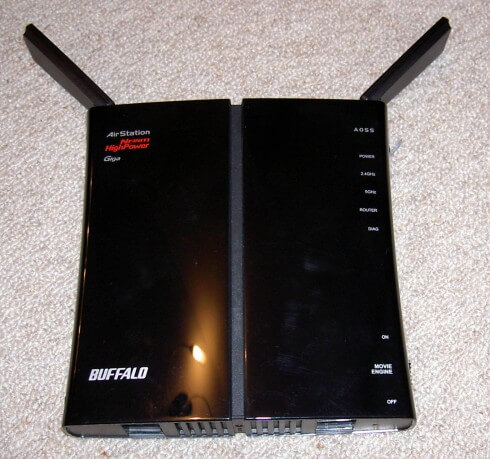

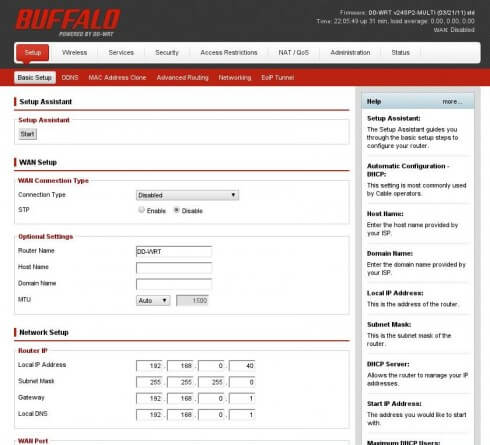
 The router also comes with gigabit Ethernet ports to ensure high performance on the wired connections, making this an ideal partner for high-definition video streaming from NAS.
The router also comes with gigabit Ethernet ports to ensure high performance on the wired connections, making this an ideal partner for high-definition video streaming from NAS.