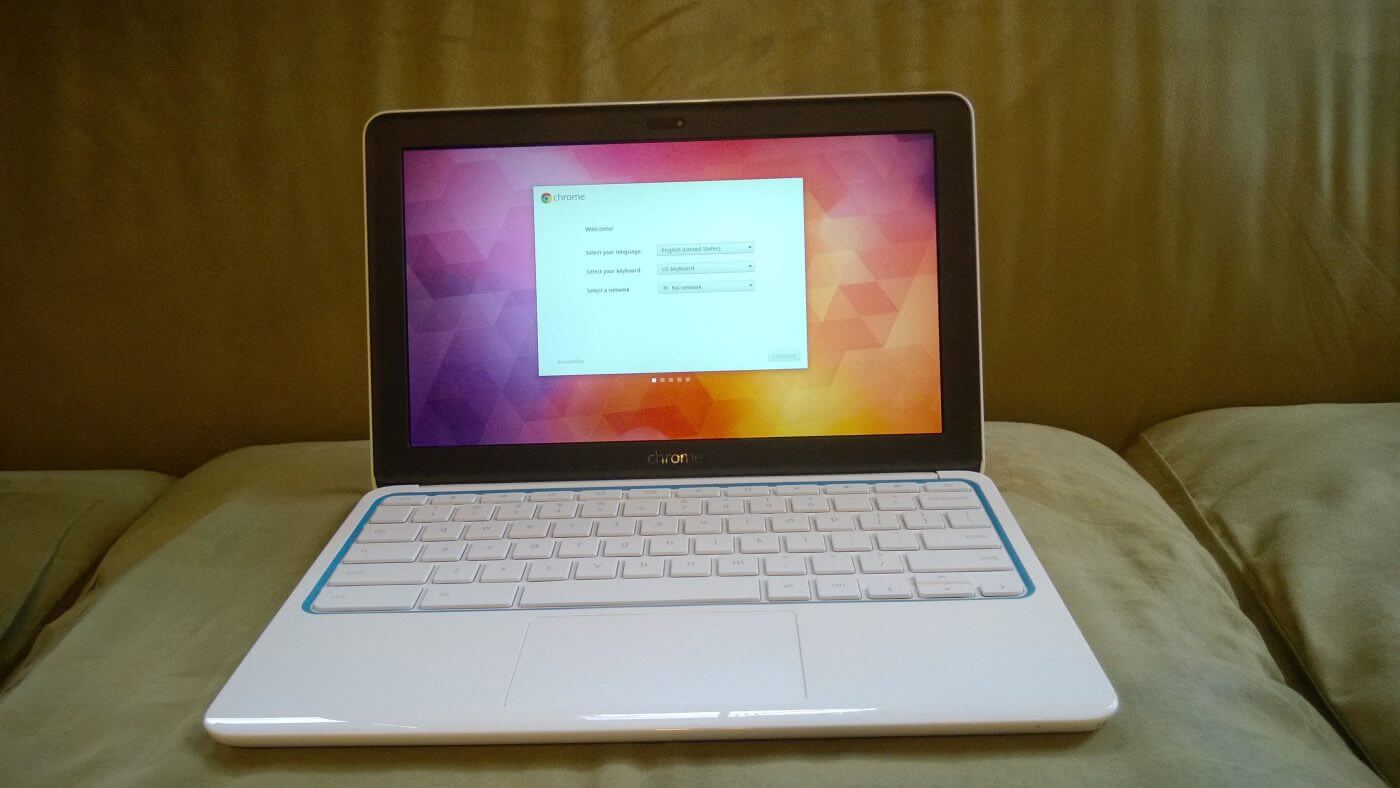Google has released the latest beta version of their popular web browser, Chrome. Number 15 (for those keeping count) has some real changes – much more than some new versions, which have been simply bug fixes. This comes within days of Chrome 14 hitting the stable channel.
Of course, the changes have become fewer because the browser has matured. Over time, though, we have seen it take shape as more of an operating system in a window, as opposed to just a web browser. That makes sense because of the development of Chrome OS and the introduction of the first “Chromebook” computers. And, if Android is an indicator, then we better watch out for when the Chrome OS really gets going.
The biggest change in Chrome 15 is the New Tab page. It’s been completely redesigned to better allow users to optimize their tabs and launch multiple pages. According to the official Google announcement, “Your apps, bookmarks, and most visited sites now appear in three different sections on the page. You can flip between these different sections by clicking the section labels at the bottom of the page or the arrows at the side of the page. Chrome will remember the last section you flipped to and return to it when you open a new tab.”

The second big change will probably benefit users the most. Previously, when a new version of an app was available for installation, it would direct the user back to the Chrome Web App Store to download and install it. Now, “trusted partners” can allow users to install updates on-the-fly with no redirects.
These changes could be tempting for many users, and many potential Chromebook buyers. They are certainly making my eye wonder from my trusty Firefox browser. I have Chrome installed, but I can’t tear myself away from Firefox just yet… However, that Asus Chromebook I have been eying is looking a little bit more tempting today…
You can get the Chrome 15 Beta here.
 While researching the Philips Hue Android apps, I discovered that currently there is a single Hue app for Chrome. It’s called Hueful and while it’s fairly basic, it deserves a mention as (a) it’s the only app on Chrome but (b) it shows that Chrome can support this kind of hardware-oriented app. Previously I would have discounted Chrome from being an option but Hueful works fine on my Chromebook.
While researching the Philips Hue Android apps, I discovered that currently there is a single Hue app for Chrome. It’s called Hueful and while it’s fairly basic, it deserves a mention as (a) it’s the only app on Chrome but (b) it shows that Chrome can support this kind of hardware-oriented app. Previously I would have discounted Chrome from being an option but Hueful works fine on my Chromebook.