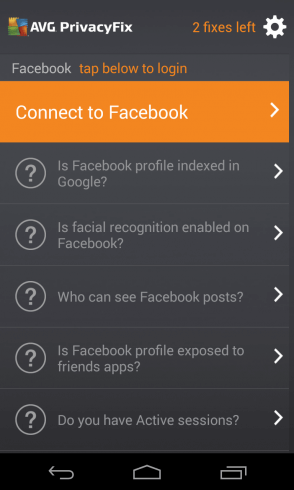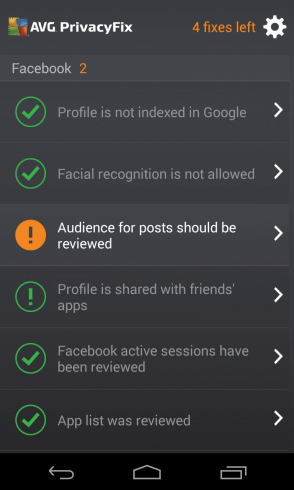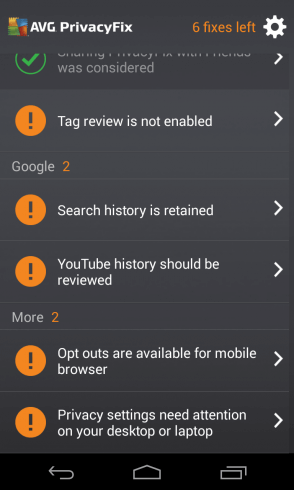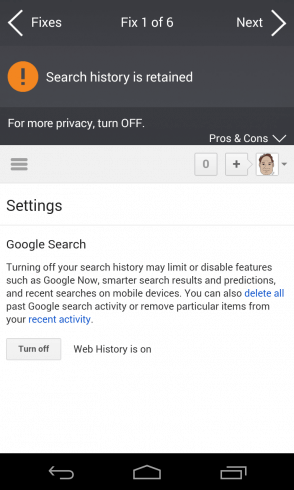Today’s Android apps from AVG are aimed at social media users rather than performance junkies whose needs were covered yesterday. AVG has two apps in this space, Image Shrink & Share, and Privacy Fix. Very different apps themselves but both are worth a look..
Today’s Android apps from AVG are aimed at social media users rather than performance junkies whose needs were covered yesterday. AVG has two apps in this space, Image Shrink & Share, and Privacy Fix. Very different apps themselves but both are worth a look..
AVG Image Shrink & Share works on the premise that the average smartphone camera takes photographs which are unnecessarily large for social media purposes. Most people can’t be bothered to downsize the photos and risk incurring bandwidth charges by uploading the large photos anyway. Image Shrink & Share solves this problem by resizing photos on the fly before passing them onto the relevant social networking app. The original photo is not affected and stays on your phone or tablet.
Here’s how it works. Let’s say you want to share a photo on Facebook. You review the photo in Gallery or Photos as normal. Hit the share icon and choose AVG Image Shrinker instead of the app you would normally use (it’s on the left in the screen shot which is from the new Photos app which has a different layout and background).


Then you are prompted for the final app that you want to use to post the photo, say, Facebook or Google+. Image Shrink & Share resizes the photo based on your default selection and then passes it on to the social media app (or other app) for comment and posting.
You can setup the default size for each application individually in the Settings menu. If you turn an app off, it doesn’t show in the second list presented by Shrink & Share, so it’s a useful way to declutter your sharing screen as well.


In practice, I found that it worked very well and solves the problem very neatly. Images resized correctly and looked good. If I had one suggestion, it would be to have a native resolution option on the resize settings so that photos can be passed through without alteration. I know that it’s not strictly necessary as I can simply choose to share directly to the app, but it makes the process consistent.
Overall, if you post lots of photographs to social media sites, this is a must-have app. Personally I’ve found it handy for uploading images to WordPress as it has a 2 MB limit on photos, so AVG’s tool gets round that problem for me.
Moving on, AVG PrivacyFix is less about sharing and more about controlling your exposure on Facebook and Google+. It’s a complementary app to the PrivacyFix website which covers LinkedIn too, but the app currently only looks at Facebook and Google+. It’s simply a case of giving the app access to your accounts after which PrivacyFix will make some comments and recommendations.
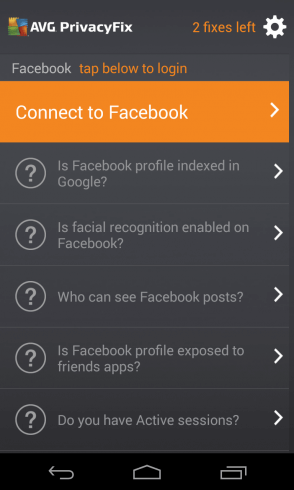
Here are the recommendations PrivacyFix gave me for Facebook and Google+.
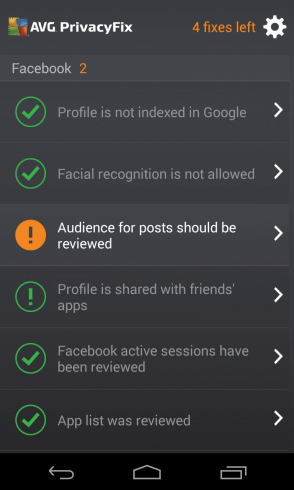
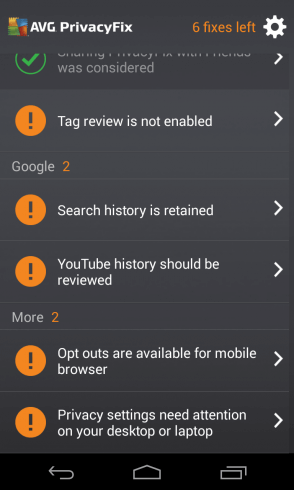
You can tap through each and PrivacyFix will give you some information on the impact of changing the option and if you wish to proceed, show you what was done. Here’s some info on turning off Search History and then the output from opting out of ad tracking.
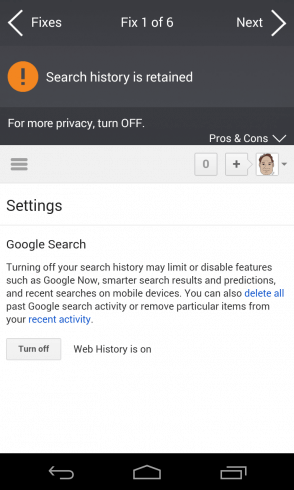

AVG PrivacyFix is another great app. It’s certainly not one that you are going to use everyday, but it’s definitely worth running every month or so to check that your exposure on social media is at an acceptable level. Clearly you can use the PrivacyFix website to cover LinkedIn, but I hope AVG extend the Android app to cover LinkedIn and perhaps others such as Twitter, Flickr, Instagram, etc. I also think that this would be a great tool for parents to check the privacy settings on their children’s accounts and that’s a feature that AVG ought to promote directly within the app and website.
Both Shrink & Share and PrivacyFix are free apps, so go ahead, download them from Google Play and try them out.