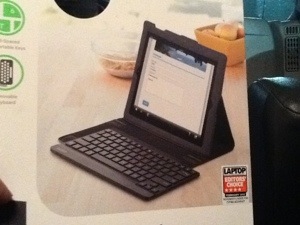 Recently I purchased a Belkin “YourType” Folio + Keyboard for my iPad 2. The unit operates via Bluetooth. When I initially began using it I noticed there was a rather prominent problem with rather frequent lost or multiple keystrokes when a given key was only hit once. I didn’t know if this was a Bluetooth problem, or a problem with iOS 6 taking too many CPU cycles on an iPad 2. An iPad 3 might not suffer from the same lost keystroke problem when connected to a Bluetooth keyboard since it comes with a faster processor with much improved performance.
Recently I purchased a Belkin “YourType” Folio + Keyboard for my iPad 2. The unit operates via Bluetooth. When I initially began using it I noticed there was a rather prominent problem with rather frequent lost or multiple keystrokes when a given key was only hit once. I didn’t know if this was a Bluetooth problem, or a problem with iOS 6 taking too many CPU cycles on an iPad 2. An iPad 3 might not suffer from the same lost keystroke problem when connected to a Bluetooth keyboard since it comes with a faster processor with much improved performance.
So, I started a bit of troubleshooting. One of the things I suspected might be stealing CPU cycles was app notifications. My one and a half year old iPod Touch really became sluggish after installing iOS 5 on it. I was able to mitigate the sluggish iPod response problem somewhat by turning off push notifications for the vast majority of apps. So, I turned off all of the push notifications on my iPad 2.
Turning off all push notifications did seem to help, but did not entirely fix the problem. I started experimenting with typing old standby typing phrases such as “Now is the time for all good men to come to the aid of their country.” This phrase seemed to type in just fine with no lost keystrokes. But then when I started typing other things, I noticed the lost keystroke problem immediately reared its ugly head once again.
What could the problem be? What about that automatic spell check that is enabled by default in iOS 6? Could that be an issue? I went into the iPad settings and turned off the automatic spell checker, along with the automatic correction feature, as well as eliminating the sample shortcut that comes with iOS 6, and that helped out even more.
For good measure, I also went through and deleted as many apps as I could that I really don’t make use of on my iPad.
Since my iPad 2 is WiFi only, I also have an external “Dual” GPS unit that connects to the iPad via Bluetooth so I can use the iPad as a GPS device with apps such as TomTom, USA Atlas (Hema) and Co Pilot. I noticed if I turn it off while I’m using the Belkin Bluetooth keyboard, it helps reduce the occasional lag problem even more.
All of these things combined have improved the Bluetooth keyboard response dramatically. There are still a few dropped keys now and then, but at this point they are much less frequent to the point where the keyboard is now quite usable.
It’s likely that had I never upgraded the iPad 2 beyond iOS version 4, there likely wouldn’t be a Bluetooth keyboard lag problem. Why is it we seem to always scream for the latest iOS updates, but then ultimimately end up annoyed by poor performance?
