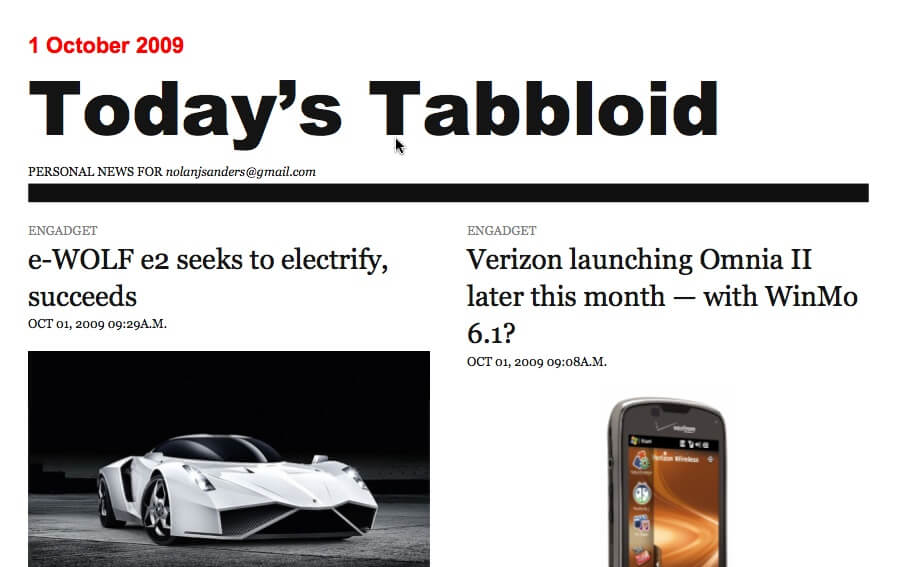In this day and age, it’s easier to send a message to someone across the world than ever. I remember watching my mom write a letter to someone back before I knew about email. She would be meticulous in what she had to say simply because she knew that she had only one shot to get all her information in. After all, she wasn’t going to write an snail mail that said:
Hey. How are you?
Could you imagine the timeframe of those postal transactions?
August 24, 1978 – Sent “Hey. How are you?”
August 30, 1978 – Received “I am doing great. How are you?”
September 5, 1978 – Sent “I am doing great. Did you catch Led Zeppelin last night?”
September 20, 1978 – Received “Yeah.”
September 21, 1978 – Sent ” How was it?”
November 11, 1978 – Received “Sorry. Got busy. What were we talking about again?”
Now let’s flip that. Today, I might send an email like this:
Hey Joe. I am writing to talk about that thing #1 we discussed last week over coffee. I really enjoyed the conversation and would like to proceed further on that. What is a good time to sit and discuss it?
Also, what is the time frame for that thing #2? I am looking for new people to research to see if this is going to be a hot item.
I would get an email back saying:
Hey Jeff. The time frame will be by September 1st.
What happened to thing #1? Why did thing #1 even get skipped? Wouldn’t you instinctively respond about thing #1 and not thing #2?
I am not sure if anyone has done a study on this, but it would be really interesting to see how you process an email in your head and respond. It is definitely not like the days of yore. Then again, when I responded to a snail mail, I would have the original letter next to me – in which I have highlighted the important items to talk about.
Do we have short attention spans on email?
I would believe not. I think it’s more about organization. For instance – my desktop is a dual monitor system with a resolution of over 1600×1200. My laptop is a single monitor with a resolution of 1280×800 (and to respond to those who are surprised on the notebook resolution: no, I am already legally blind – at least that is what the eye doctor says).
Still, I have more real estate on my desktop between 2 screens. I can move one item over to screen 2, then respond on screen 1.
There have been past reports saying that people with dual monitor systems get more work done. Imagine what I could get done if I had 4 – 32″ monitors on my desktop at a resolution of 3200 x 2400? Imagine the suntan I could get, too.
You can always organize your email
There is a very useful tool out there called “Highlighter”. It’s a Firefox application for when I use Gmail, and there is a highlighter option in Office that I can use as well. I can mark out the key points so I remember to respond to them.
If I have an important email to respond to (especially one that will cover multiple paragraphs), I will look at it, then – depending on urgency – close it. I will open it back up an hour later and start my response. When I am done I will save it as a draft and come back to it in no less than 15 minutes later. With the “Fresh Eyes” I will paruse and make changes.
Don’t fall into the Twitter approach
Email doesn’t have to be 140 characters or less. In fact, I always hated an email – or SMS for that matter – that would be 2 letters – “OK”. It’s not even punctuated correctly, so I sometimes think “Oklahoma”, which then puts me into a rousing verse of the musical (It’s my MTS – Musical Turrets Syndrome – kicking in. I have done a thesis on this condition. Something I have to live with).
I am reminded of an important email I sent a while back. I inquired on 3 points and marked urgent. I got this for a response:
Yes, No, No in that order.
Am I bothering you?
I don’t expect a dissertation on each point, but come on: let’s be real here. Especially since I only have a short attention span to begin with. I don’t remember what the Yes, No, No could even mean. So I make things up:
Yes (I am cross-eyed), No (I don’t have a million dollars), No (I dance naked in the rain) in that order.
I’ll tell you, I get a little annoyed when I get those very short responses. I try not to take it too seriously, of course. I may eventually stop corresponding if I feel that I am wasting your time.
We don’t write like we used to. We know that whatever we miss we can send in another email a couple minutes later. No 40 cent stamp required (or whatever it costs to send via snail mail). The art of communication is blindsided by 140 character tweets. Not to say that 140 character tweets are not an art form of their own.
Don’t use the Mobile Device to respond
A screen of 240 x 120 cannot be any better than 1280 x 800. Add to it a smaller keypad, and in some cases, a numeric keypad used to respond. I seem to still send email responses on my iPhone that are a couple paragraphs, but other times want to just send out a fast reply. No “O.K.” response though.
I suppose any email response is better than no email response (Gus, do you realize I send you email on a business nature? Tell me if you are alive at least). Then again, I might just send out a snail mail for old times’ sake.
Anyone have an address I can send a letter to?


 It’s another Monday and seems to be another day of inbox
It’s another Monday and seems to be another day of inbox  It seems in the world of computers and the Internet there is always a steady stream of new things on the horizon, as well as a steady stream of new products and services. It’s been this way for many years at this point.
It seems in the world of computers and the Internet there is always a steady stream of new things on the horizon, as well as a steady stream of new products and services. It’s been this way for many years at this point. The point of all this is: we are never safe. Their is no safe haven in the world or the web. Every company does it’s best and so must we. Yet, sometimes problems may come. If we live with that understanding we can truly do our best to protect ourselves. When we react in panic there is not a clear path of thinking. So with this reminder of our web-identities fragility, what should we do? Let’s refresh four basic email and online account rules:
The point of all this is: we are never safe. Their is no safe haven in the world or the web. Every company does it’s best and so must we. Yet, sometimes problems may come. If we live with that understanding we can truly do our best to protect ourselves. When we react in panic there is not a clear path of thinking. So with this reminder of our web-identities fragility, what should we do? Let’s refresh four basic email and online account rules: