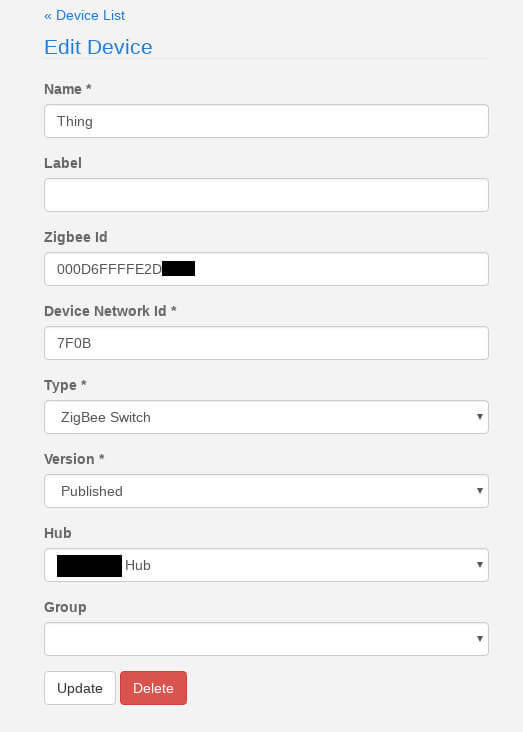Samsung Electronics announced a partnership with leading International ODM (Original Development Manufacturing) companies such as Atmaca, HKC, and Tempo – a collaboration that will enable non-Samsung smart TV models to use Tizen OS for the first time.
Samsung Electronics announced a partnership with leading International ODM (Original Development Manufacturing) companies such as Atmaca, HKC, and Tempo – a collaboration that will enable non-Samsung smart TV models to use Tizen OS for the first time.
New TVs from Bauhn, Linsar, Sunny, Vispera, and other brands will be available in Australia, Italy, New Zealand, Türkiye and the United Kingdom this year, allowing more consumers to enjoy a premium smart TV experience enabled by Tizen, an open source OS for Samsung Smart TV.
The new smart TVs powered by Tizen follow the announcement of Samsung’s Tizen TV Platform Licensing program at the Samsung Developer Conference (SDC) in 2021. The licensing program allows other TV brands to take advantage of Tizen OS, which provides industry-leading smart features, content discoverability tools, apps, and modern user interface for the ultimate smart TV experience.
To support seamless adoption of Tizen OS, Samsung collaborates with a selection of partners on content licensing and hardware optimizations. These partnerships give many TV brands access to a whole world of entertainment that Samsung Smart TVs exclusively provide, while also allowing Tizen to leverage its ever-expanding ecosystem to strengthen its offerings. Key features that the users of the licensed TV brands will gain access to include:
Samsung TV Plus, Samsung’s free streaming TV and video platform that will allow users to enjoy hundreds of live channels, entertainment, news, shows, and sports – for free.
Universal Guide, allowing easy browsing and discovery of all content across different streaming apps, along with personalized recommendations so users can spend more time watching and less time searching.
Bixby, a voice assistant platform that will provide users with more convenient way to explore smart TVs. Users can tell Bixby to search, watch, or perform various features.
Since Samsung teamed up with the Linux Foundation to unveil the first version in 2012, Tizen OS has made an exponential growth over the past decade. To date, around 200 million people from 197 countries are using Samsung Smart TVs powered by Tizen, and, the number is expected to expand with the latest addition of Tizen-powered smart TVs.
“2022 has been a memorable year for Tizen OS as we celebrate its 10th anniversary and the very first Tizen-powered smart TVs available from other brands,” said Yongjae Kim, Executive Vice President of Visual Display Business at Samsung Electronics. “Starting with these new Tizen-powered smart TVs, we will continue to expand the licensing program and introduce Tizen OS and its ecosystem to more products and brands around the world.
TechCrunch reported that Tizen is a Linux-based OS hosted by the Linux Foundation for more than a decade, though Samsung has been the primary developer and driving force behind the project, using it across myriad devices, including smartwatches, kitchen appliances, cameras, smartphones and TVs.



 At CES 2021, Samsung Electronics
At CES 2021, Samsung Electronics  Samsung’s AI innovations are continually changing the way consumers tackle everyday tasks. The new 8800 Series Smart Dial Front Load washers and dryers have been redesigned to make laundry easier, more intuitive, and less stressful.
Samsung’s AI innovations are continually changing the way consumers tackle everyday tasks. The new 8800 Series Smart Dial Front Load washers and dryers have been redesigned to make laundry easier, more intuitive, and less stressful.



 Samsung’s
Samsung’s