 OnePlus are well-known for their successful range of smartphones but what’s less well known is that they have a small but growing collection of handy Android apps – Clipt, TagHost and WellPaper – produced by their software development team, OneLab Studio.
OnePlus are well-known for their successful range of smartphones but what’s less well known is that they have a small but growing collection of handy Android apps – Clipt, TagHost and WellPaper – produced by their software development team, OneLab Studio.

 Starting with Clipt, it’s a handy clipboard tool that let’s you copy’n’paste between your mobile devices and your PC’s Chromium-based browser. In addition to the Clipt app on the Android devices, you need the complementary Chrome extension, plus access to Google Drive to get it all working smoothly.
Starting with Clipt, it’s a handy clipboard tool that let’s you copy’n’paste between your mobile devices and your PC’s Chromium-based browser. In addition to the Clipt app on the Android devices, you need the complementary Chrome extension, plus access to Google Drive to get it all working smoothly.
Clipt works with four different types of material – text, links, images and files – in slightly different ways but it’s really effective. For sending text and links from your phone or tablet to a PC, Clipt extends the built-in copy’n’paste function to offer a “Clipt” menu option which will push out whatever is highlight. For images, you use the Share to…..Clipt, and for files, Clipt works with the Files app to browse and find files.
On the browser side, the pinned Clipt extension brings in the transferred material almostly instantanously. I can get a picture I’ve discovered on the web on my phone into a Word document on the PC in three taps / clicks. On phone (tap 1) Share to… (tap 2) Clipt and finally on PC (click 3) Paste. It really is that simple.
You can go the other way too. Say you’ve found a funny clip on your PC but you want to send it via WhatsApp on your phone. Copy the link and Clipt will have it ready for you on your phone to simply paste into WhatsApp.
It’s brilliant if you’re one of these people who are constantly juggling PCs, Chromebooks, tablets and phones. I’d really recommend trying Clipt.

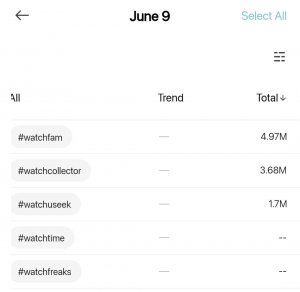 TagHost is tool for Instagrammers to see which hastags are the most popular in amongst lots of small but subtle variations. First, find a post on Instagram that’s of interest and then paste it into the TagHost app. The app will extract all the hastags from the post and any post comments below. Once the hashtags have been collected, Tag Host will show how popular the tags are so that you know which ones to use in your own posts. In the example to the right, #watchfam and #watchcollector are hot, #watchtime and #watchfreaks are not. It’s straightforward and keeps your ‘Gram posts tidy but effective.
TagHost is tool for Instagrammers to see which hastags are the most popular in amongst lots of small but subtle variations. First, find a post on Instagram that’s of interest and then paste it into the TagHost app. The app will extract all the hastags from the post and any post comments below. Once the hashtags have been collected, Tag Host will show how popular the tags are so that you know which ones to use in your own posts. In the example to the right, #watchfam and #watchcollector are hot, #watchtime and #watchfreaks are not. It’s straightforward and keeps your ‘Gram posts tidy but effective.

 Finally, WellPaper is a live background which keeps track of your activities during the day and presents them as one of three different visualisations; Composition, Radial and Glow.
Finally, WellPaper is a live background which keeps track of your activities during the day and presents them as one of three different visualisations; Composition, Radial and Glow.
Composition is a Mondrian-esque wallpaper that uses rectangles to represent the relative proportion of time spent in each activity area. Radial is a soft blend of colour, almost like an artist’s palette, that morphs during the day. Last, Glow uses concentric rings to show busy-ness.
 WellPaper uses six categories: Lifestyle & Comms, Info & Business, Game, Social, Entertainment and Tools to track and show your use of apps on your phone. Each apps time within the category is further broken down but at present you can’t choose which category an app falls into. For example, Slack might be Social or it might be Business, depending on how you use it.
WellPaper uses six categories: Lifestyle & Comms, Info & Business, Game, Social, Entertainment and Tools to track and show your use of apps on your phone. Each apps time within the category is further broken down but at present you can’t choose which category an app falls into. For example, Slack might be Social or it might be Business, depending on how you use it.
Regardless of which visualisation you like, you can quickly get an idea of your activity and if you’re over doing it when it comes to your social networking or gaming.
That’s three useful apps from the team at OnePlus. I’d particular recommend Clipt and I have WellPaper running on my OnePlus 9 as I write.
