 Fasetto are making good on their promises from last year’s CES with the announcement of the Fasetto Link, a palm-sized pocket NAS and communications hotspot. Building on the Fasetto’s cross-platform cloud storage, the Link is a 2″ by 1″ cuboid, packing in a maximum of 2 TB of storage and a range of communication technologies, including WiFi, Bluetooth and LTE. The modular design is powered by a Linux-driven Samsung Exynos 7 Octa 7420 2.1 GHz processor.
Fasetto are making good on their promises from last year’s CES with the announcement of the Fasetto Link, a palm-sized pocket NAS and communications hotspot. Building on the Fasetto’s cross-platform cloud storage, the Link is a 2″ by 1″ cuboid, packing in a maximum of 2 TB of storage and a range of communication technologies, including WiFi, Bluetooth and LTE. The modular design is powered by a Linux-driven Samsung Exynos 7 Octa 7420 2.1 GHz processor.
The Link is designed for an adventurous life from the start with a water and temperature-resistant shell that should protect the owner’s data from the frozen tundra to the odd cycle in a washing machine. It’s water resistant to 45 ft (IP68) with an expected battery life of 5 hours going full pelt but there’s no detail on operating temperature. There’s an optional battery pack that clips onto the Link for additional time. The Link can be discreetly attached to D-rings and or kept out of sight inside a bag.
 “Link combines the most powerful commercially-available hardware with an incredibly sleek, but tough, design,” said Coy Christmas, co-founder and CEO, Fasetto. “In Link, we now have a living storage and communications device and platform that lets you stream, store and share all of your digital files through one secure location that can survive almost anything.”
“Link combines the most powerful commercially-available hardware with an incredibly sleek, but tough, design,” said Coy Christmas, co-founder and CEO, Fasetto. “In Link, we now have a living storage and communications device and platform that lets you stream, store and share all of your digital files through one secure location that can survive almost anything.”
In addition to the physical protection, Link has “custom-developed reform security software, user permissions and multiple layers of hardware and software encryption giving users a high degree of security and control over their data.” That’s reassuring given how much data could potentially be stored in in 2 TB.
If you are wondering what you might do with this, imagine that you’ve taken loads of digital photographs but you are in the back end of nowhere. Rather than try to transfer or backup all the high quality digital photos across non-existent LTE, the photos can be stored more quickly on the Link’s storage via wifi, and then made available to other devices in the local area. That’s a fairly tame example as the octacore processor has plenty of power to record extreme sports or stream multiple HD video feeds.
Fasetto Link was named a CES 2017 Innovation Awards Honoree in four categories, including Wireless Handset Accessories, Computer Hardware and Components, Software and Mobile Apps and Computer Accessories.
GNC and CES followers will recall that Luke Malpass from Fasetto was interviewed as part of the coverage last year and Link availability was expected for Q4 2014. This is has been revised to Spring 2017. Prices start at US$349 for a 256 GB version up to US$1,149 for the 2 TB version. More details at Link’s shop where pre-orders can be placed.
If you are attending CES, pop in to see Link in action at the Las Vegas Convention Center, Central Hall, stand 16734 from 5-7 January 2017.




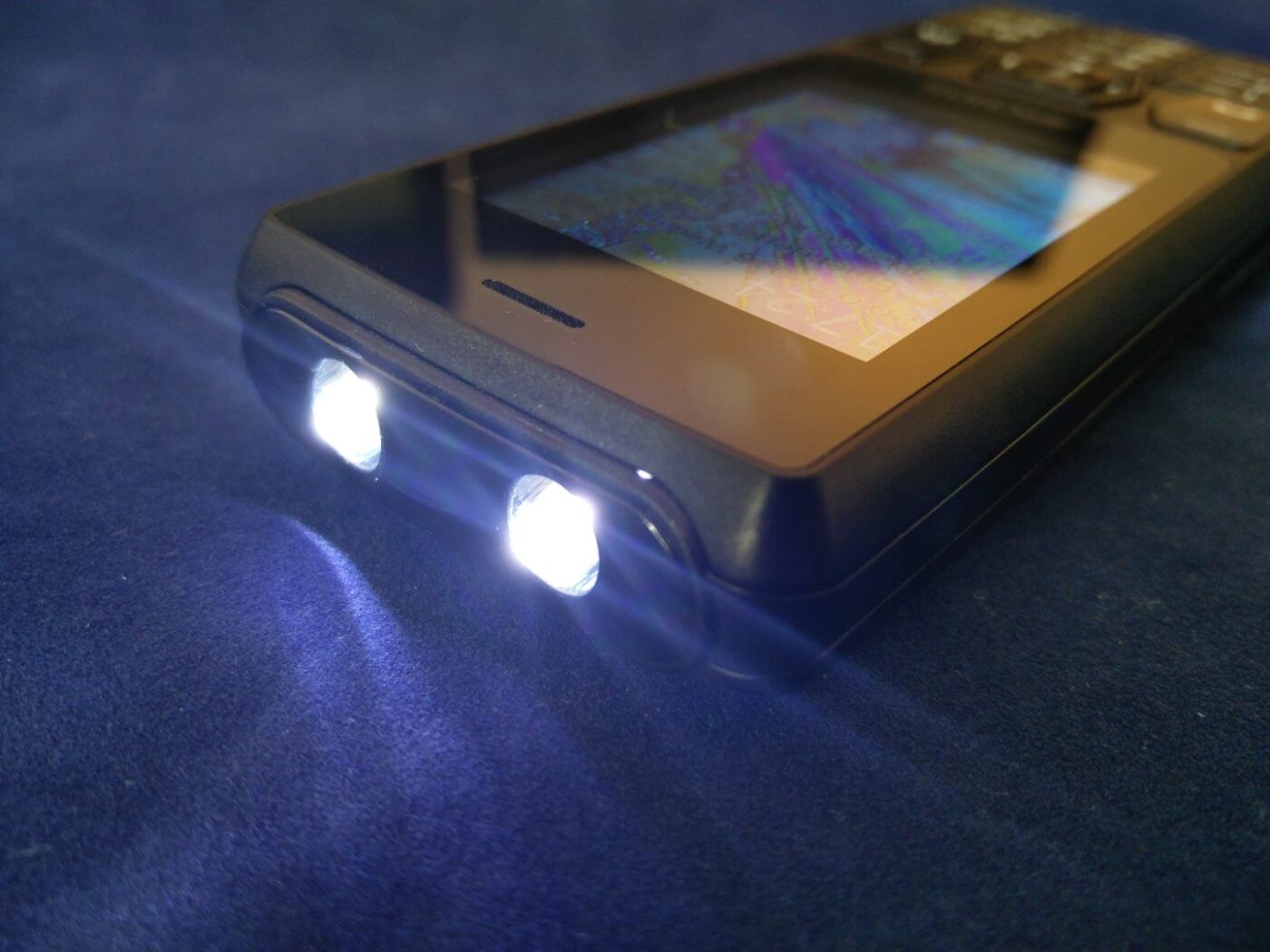




 There’s an article that has been making the rounds the past couple of days or so stating that the smartphone will be a dead product category within five years. The premise of the article seems to be based on a consumer “study” that consists of interviewing a bunch of consumers and what is on their personal technological wish lists.
There’s an article that has been making the rounds the past couple of days or so stating that the smartphone will be a dead product category within five years. The premise of the article seems to be based on a consumer “study” that consists of interviewing a bunch of consumers and what is on their personal technological wish lists.
 Most carriers charge a flat rate for a specific amount of data, even when you don’t use it all, but Project Fi only charges you for the data you actually use and reimburses you for what you don’t. For example, if you spend $20 on a 2GB monthly plan but only use 1GB, Google will refund you $10. If you only use 0.5GB, you’ll get $15 and so on.
Most carriers charge a flat rate for a specific amount of data, even when you don’t use it all, but Project Fi only charges you for the data you actually use and reimburses you for what you don’t. For example, if you spend $20 on a 2GB monthly plan but only use 1GB, Google will refund you $10. If you only use 0.5GB, you’ll get $15 and so on. When Google discontinued Reader it left fans of RSS in a rough spot. Fortunately there were many options to choose from, and new ones sprung up to take advantage of the situation. One service that you may have switched to is InoReader, a popular choice among the big names in the field. The service is more or less continuously updating its offerings, both web-based and mobile.
When Google discontinued Reader it left fans of RSS in a rough spot. Fortunately there were many options to choose from, and new ones sprung up to take advantage of the situation. One service that you may have switched to is InoReader, a popular choice among the big names in the field. The service is more or less continuously updating its offerings, both web-based and mobile.
