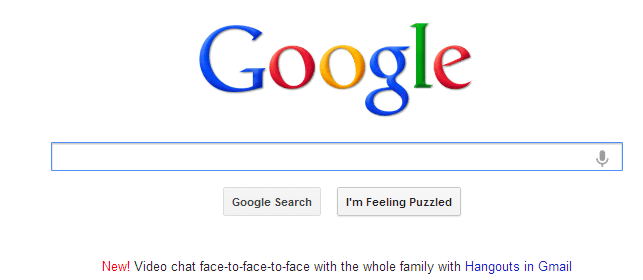TorrentFreak reported that sites like The Pirate Bay,1337x, and Fmovies no longer appear when searched on DuckDuckGo’s search engine. According to TorrentFreak, several YouTube ripping services have disappeared, and the homepage of the open-source software YouTube-mp3 is “unfindable”.
TorrentFreak reported that sites like The Pirate Bay,1337x, and Fmovies no longer appear when searched on DuckDuckGo’s search engine. According to TorrentFreak, several YouTube ripping services have disappeared, and the homepage of the open-source software YouTube-mp3 is “unfindable”.
Gabriel Weinberg, CEO & Founder of DuckDuckGo, posted a thread of tweets in response to not only the TorrentFreak article, but other websites who reported similar ones. He did not name any of them in his thread.
Gabriel Weinberg’s thread started with: “Hoping to clear up some misconceptions about our private search engine. First. There is a completely made up headline going around this weekend. We are not “purging” any media outlets from results. Anyone can verify this by searching for an outlet and see it come up in results.”
“Similarly, we are not “purging” YouTube-dl or The Pirate Bay and they both have actually been continuously available in our results if your search for them by name (which most people do). Our site: operator (which hardly anyone uses) is having issues which we are looking into.”
“We are not and have never been owned by Google, and we also don’t rely on Google’s results for any of our search results. We have been an independent company since our founding in 2008.”
In a later tweet in that thread, Gabriel Weinberg wrote: “Search ranking and censorship are entirely different things. We make our results useful by ranking spam lower. We are not ranking based on any political agenda or my (or anyone else’s) personal political opinions. We are also not assessing any individual news stories.”
What happened? PCMag reported that DuckDuckGo says this was a technical issue rather than a policy shift.
“After looking into this,” the company says, “our records indicate that YouTube-dl and The Pirate Bay were never removed from our search results when you searched from them directly by name or URL, which the vast majority of people do (it’s rare for people to use site operators or query operators in general).”
“We are having issues with our site:operator, and not just for these sites, but now at least the official site should be coming up for them when you use site:operator for them,” DuckDuckGo says. “Some of the other sites routinely change domain names and have spotty availability, and so naturally come in and out of the index but should be available as of now.”
Shortly before I started writing this blog post, I went to DuckDuckGo and typed in the main domain name for The Pirate Bay. One search result appeared, and the link was clickable. I put in the main domain name for 1337x, NYAA.se, FMovies.to, lookmovie.io and 123moviesfree.net. All of them appeared in search results. My best guess is that whatever was not working on DuckDuckGo has been fixed.

 Back in 2012 Google announced that its computers learned to recognize pictures of cats.
Back in 2012 Google announced that its computers learned to recognize pictures of cats.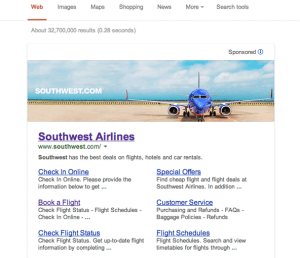


 When I opened up
When I opened up