 When it comes to ebook readers, I think it’s fairly safe to say that there are three main contenders in the market – Amazon with the Kindle, Barnes & Noble with the Nook and Sony with the Pocket Reader range. Three contenders in the US market that is. If you live in the UK, your choice is more restricted with only the Amazon Kindle and the Sony Pocket Reader being widely available.
When it comes to ebook readers, I think it’s fairly safe to say that there are three main contenders in the market – Amazon with the Kindle, Barnes & Noble with the Nook and Sony with the Pocket Reader range. Three contenders in the US market that is. If you live in the UK, your choice is more restricted with only the Amazon Kindle and the Sony Pocket Reader being widely available.
Regrettably, Barnes & Noble don’t exist over here but there are plenty of bookstores such as Waterstones and WHSmith. There are others readers available too, such as the Samsung E60/E65, the Kobo, the iriver Story but I’ve never met anyone who actually has one, whereas I know several people with Kindles and Sony Readers. The latter was previously reviewed on GNC in the autumn.
Like many of my compatriots, I’ve looked longingly at the Nook while on holiday. It seemed to have the best of both worlds – although it has access to a closely integrated store in the same way as the Kindle, it reads the more open epub format like the Sony Pocket Reader can. It doesn’t have the full touchscreen of the Pocket Reader but it does replace the Kindle’s keyboard with a small colour touchscreen, which I like.
But a little research showed that Barnes & Noble won’t sell ebooks outside of the USA, so I was reluctant to purchase a Nook in case I ended up with an expensive paperweight.
Further research on the forums suggested that sideloading ebooks onto the Nook worked fine, i.e. copying ebooks via USB, so in the end, I took the risk and imported a Nook back into the UK. I only purchased the wifi version rather than the 3G version as even if the 3G worked (and I doubted it would), there wasn’t going to be much I could do with it if I couldn’t buy directly from Barnes & Noble.
Here’s what I’ve discovered after a few days of playing around.
The good news is the you can easily purchase books from the likes of Waterstone’s and read them on the Nook. The first step is to download and install Adobe’s Digital Editions on to your PC or laptop. When the program is run, you “authorise” the computer to store and manage your DRM’d ebooks (not that you have any at this stage).
Once that’s done, the second step is to go to the ebook store of your choice and purchase what you’d like to read. When you download the purchased books, Adobe’s Digital Editions will automatically launch to receive them and once completed, you can see and read them within the software.
Finally, when you connect your Nook via USB, Adobe Digital Editions will ask you if you want to “authorise” the Nook reader. After accepting this, the Nook appears as another container within Digital Editions and you can then copy your newly purchased ebooks to the Nook. Disconnect the Nook from the PC or laptop and the ebooks will appear in “my library” on the Nook. Select one of your choice and you’re reading. Excellent!
That’s the main concern dealt with so what else is good? I didn’t exhaustively try to break B&N’s regional restrictions but some content, e.g. The Daily blog, is available to be read.
Disappointingly, the built-in web browser doesn’t allow downloads. There are many ebook stores such as SmashWords which offer un-DRM’d ebooks which could be downloaded direct to the Nook because there’s no need for Digital Editions to manage the DRM. Unfortunately, when you try to download anything directly to the Nook, the web browser refuses to do it. A little irritating.
The audio player works ok, though it relies on the small colour screen to select tracks. This is fine if you have a small music collection or you shuffle the playlist, but it’s not great if you have a big collection and want to listen to ZZ Top.
If weight is an issue, Nook is definitely a bit heavier than both the Amazon Kindle and the Sony Reader. Folio covers seem to work better on the Kindle with its latching mechanism whereas the Nook seems to rely on “pockets and elastic”.
Overall, I like the Nook. The loss of the connection to the Barnes and Noble shop puts in on a par with the non-Kindle ereaders in the UK and it’s really a choice between the touch screen of the Sonys and the colour navigation screen of the Nook. But the main point of this article is that if you are in the US and you like the look of the Nook, you can be confident that you’ll be able to purchase and read ebooks from bookstores here in the UK.
 US company Booktrack has just released a new concept onto the literary market – ebooks with a sound track. Yes, you read that right, ebooks with a sound track. To quote from their website, “Booktrack represents a new chapter in the evolution of storytelling, and an industry “first” in publishing, by creating synchronized soundtracks for e-books that dramatically boost the reader’s imagination and engagement. The company’s proprietary technology combines music, sound effects and ambient sound, automatically paced to an individual’s reading speed.”
US company Booktrack has just released a new concept onto the literary market – ebooks with a sound track. Yes, you read that right, ebooks with a sound track. To quote from their website, “Booktrack represents a new chapter in the evolution of storytelling, and an industry “first” in publishing, by creating synchronized soundtracks for e-books that dramatically boost the reader’s imagination and engagement. The company’s proprietary technology combines music, sound effects and ambient sound, automatically paced to an individual’s reading speed.”
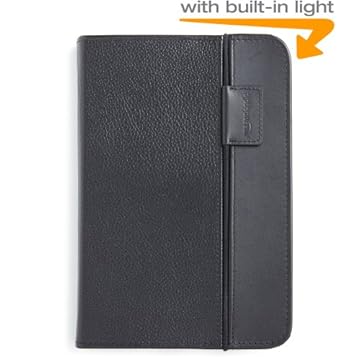 I have a Kindle and I grown to love it, however it’s one weakness for me is the lack of a backlight. This means at night even with lights on you need a
I have a Kindle and I grown to love it, however it’s one weakness for me is the lack of a backlight. This means at night even with lights on you need a  My daughter and I are regular visitors to our local public library. She loves getting new books for bedtime reading and I love reading them to her. Sometimes the simple pleasures are best.
My daughter and I are regular visitors to our local public library. She loves getting new books for bedtime reading and I love reading them to her. Sometimes the simple pleasures are best. I’ve had my Nook Color for about a month at this point, long enough to develop a real feel for how it integrates into my life.
I’ve had my Nook Color for about a month at this point, long enough to develop a real feel for how it integrates into my life. Launched yesterday at the
Launched yesterday at the  Each of the authors has a short video, pitching the story. The author’s page will show how many funders are required and how long the book has to get funded. Some of the books need as few as 1,500, others need as many as 5,000, most seem somewhere in between. Once you have decided that you want to support the author, you can then choose your level of funding. £10 gets you an ebook, £20 gets you a hardback and so on. There’s a bit more to the funding levels including your name in the back of the book and access to the author’s “shed”. But the best bit is that for a £250, you get to have a lunch with the author (plus the books, etc) which I think is a bargain. Admittedly, it’s not clear who pays for the lunch!
Each of the authors has a short video, pitching the story. The author’s page will show how many funders are required and how long the book has to get funded. Some of the books need as few as 1,500, others need as many as 5,000, most seem somewhere in between. Once you have decided that you want to support the author, you can then choose your level of funding. £10 gets you an ebook, £20 gets you a hardback and so on. There’s a bit more to the funding levels including your name in the back of the book and access to the author’s “shed”. But the best bit is that for a £250, you get to have a lunch with the author (plus the books, etc) which I think is a bargain. Admittedly, it’s not clear who pays for the lunch! When it comes to ebook readers, I think it’s fairly safe to say that there are three main contenders in the market – Amazon with the Kindle,
When it comes to ebook readers, I think it’s fairly safe to say that there are three main contenders in the market – Amazon with the Kindle, 